Appearance
Customize Stop Order
Not satisfied with the optimized route order? Loop lets you quickly reorder stops manually by dragging and dropping.
1. Open the Adjust Order Screen
Tap the route menu to access the reorder feature.
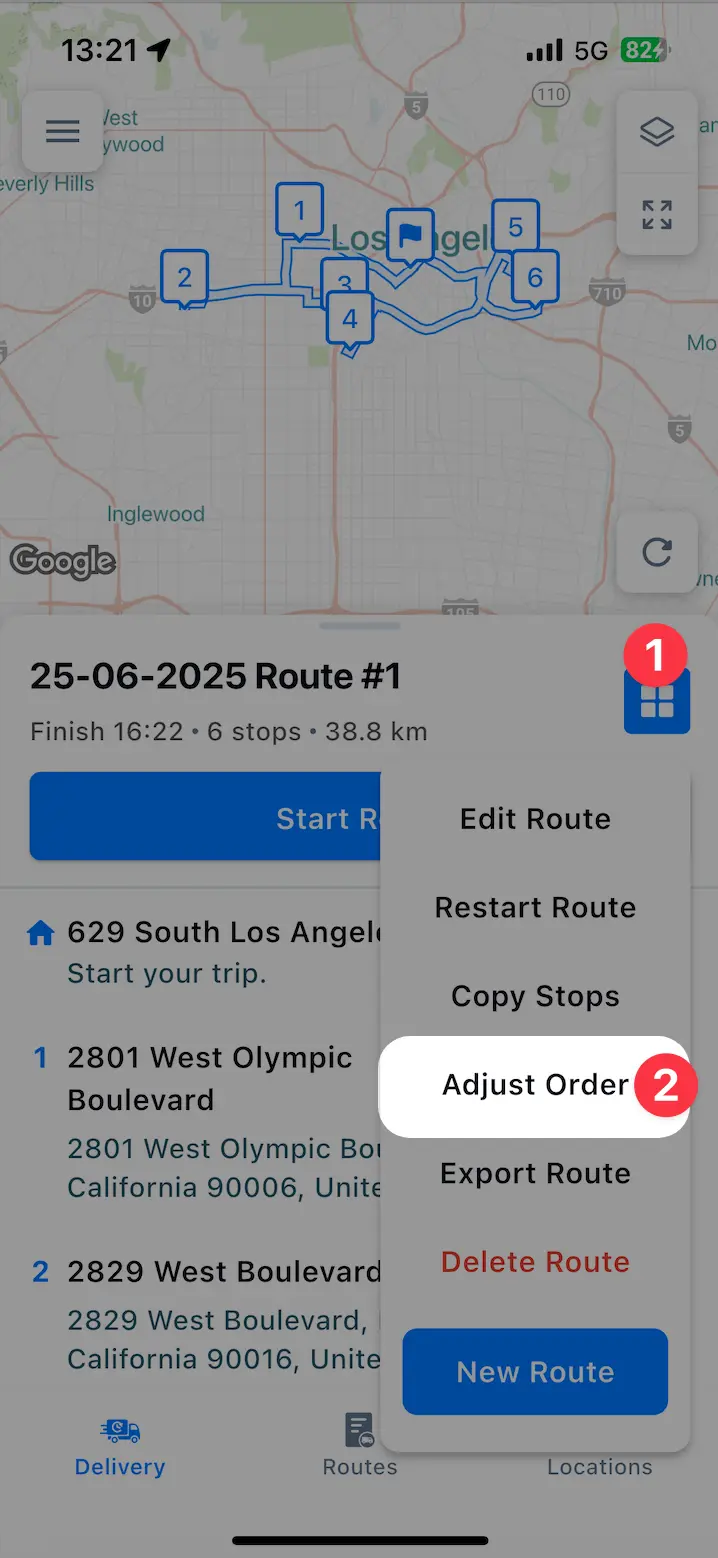
2. Drag Stops into Desired Positions
Move each stop into the sequence you prefer.
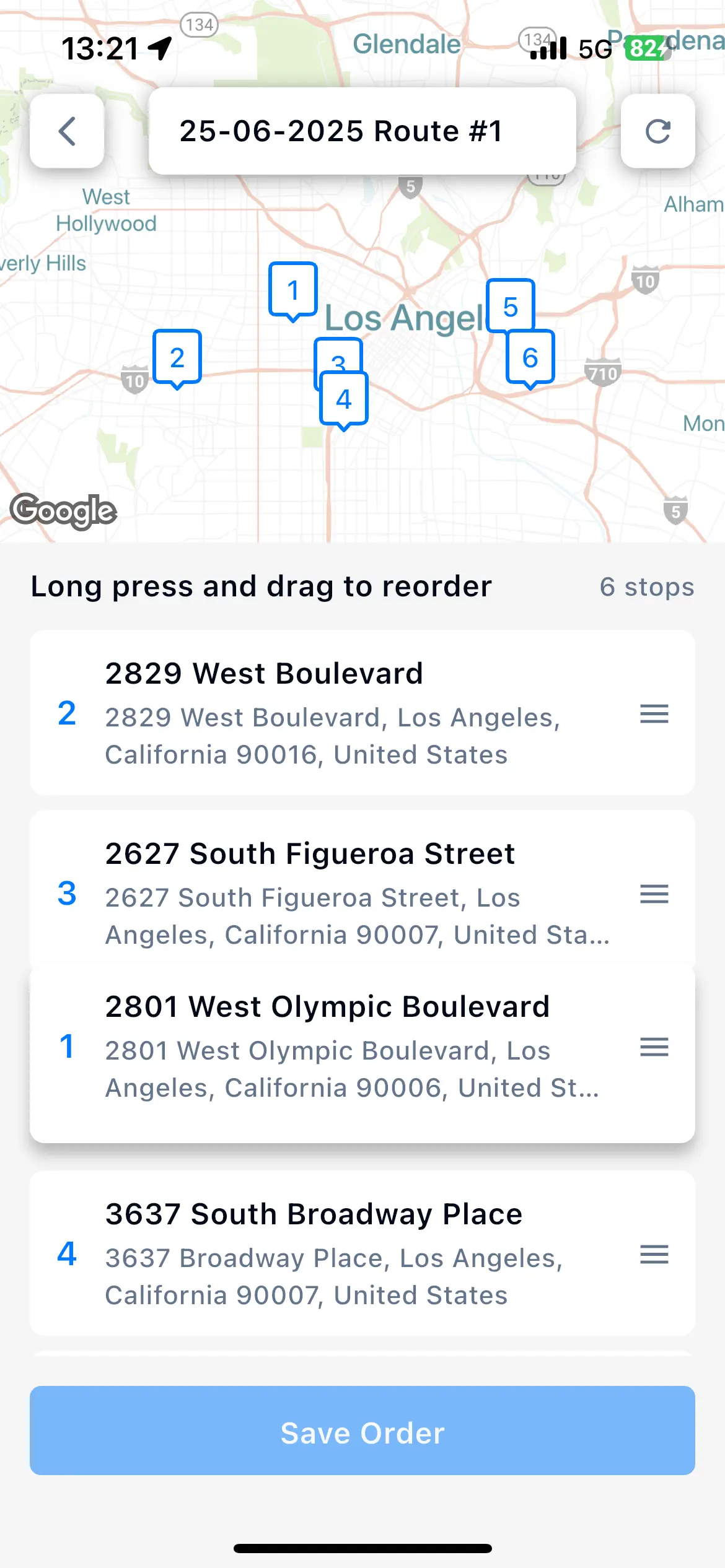
3. Save Your Customized Order
Once arranged, press Save Order to apply your changes.